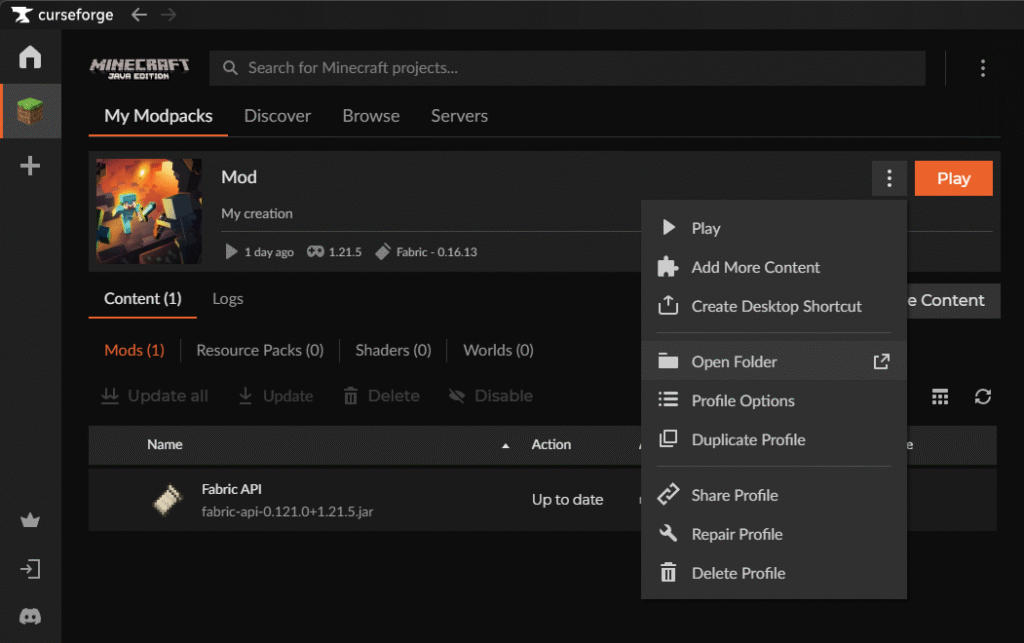How to Play
CurseForge
Download and manage your addons,
CC and mods with the CurseForge app!
shaders
Search and browse thousands of Minecraft shaders on Modrinth with instant, accurate search results
Discover Minecraft
Build anything you can imagine, uncover eerie mysteries, and survive the night in the ultimate sandbox game. In Minecraft, every playthrough is different, and unforgettable adventures await behind every corner. Explore and craft your way through an infinite world that’s yours to shape, one block at a time.




How it works

Gather Resources
The typical Minecraft journey starts with punching a tree to gather wood. The rest is up to you, whether you mine for precious ores or seek out rare materials. Just make sure to stock up on food!

Survive the Night
When the sun goes down, hostile mobs abound. Will you face them or sleep through the night? And remember: it’s always dark underground…

Build Amazing Things
Craft tools, build a humble shelter, or engineer your base with redstone. Can you build a base in the Nether? Only one way to find out.
Requirement
Check the last update for Server configuration, Mods, and version of minecraft

1. Game Install (PC)
Mojang is ending support for the Minecraft Launcher for Windows 7, 8 and 8.1 and for macOS versions 10.11, 10.12, 10.13 and 10.14. You will continue to receive Launcher updates for these operating systems until March of 2025. After this time, you will no longer receive updates or support for Launcher, and we recommend that you move to Windows 10 or higher or macOS 10.15 or higher to continue receiving future updates. You will still be able to use Launcher for Windows 7, 8 or 8.1 and macOS 10.11 through 10.14 devices without support or updates.
The Minecraft Launcher is your one-stop shop for downloading and managing your Minecraft game installations on your PC, Mac, or Linux devices. Your game will update through this app and give you easy access to many other features!
The Minecraft Launcher is available in several different locations.
Microsoft Store
- Visit the Minecraft Launcher page in the Microsoft Store
- Click Get or Install
2. Install Minecraft Modpacks
(CurseForge App)
Click on the Minecraft tab in the app. From here, click on 3 dot near Play button > Open Folder. This will lead you to a Mod‘s folder. Then go into folder mods and copy all .jar file here.